July 2, 2008
Block Facebook Ads In Firefox & Safari
Here at Ausbury Headquarters, we are becoming addicted to Facebook. However, is anyone else really annoyed by the new targeted ads in the left column? How many times a day to I need to be reminded that my abs are non-existent? How many girls in their underwear does my teenager have to see every day?
My son and I did some research and here’s how to block all the bothersome ads on Facebook. This is quite easy to do if you’re using Firefox – just use the Firefox add-on called Adblock Plus and add a few custom filters.
How to block Facebook ads within the Firefox browser:
1. Go to this page: https://addons.mozilla.org/en-US/firefox/addon/1865
2. Click: Add To Firefox
3. Wait for Install button to become active then click it.
4. Restart Firefox.
5. When Firefox opens, you should see a tab: Add Adblock Plus Filter subscription
6. If you want to block ads on many other sites, click the button next to EasyList (USA), then click Subscribe.
7. Under the Tools menu in Firefox, select Adblock Plus Preferences.
8. Click the Add Filter button.
9. Copy and paste the following filter: facebook.com#*(social_ad) and click OK.
10. Repeat steps 7 and 8, then copy and paste the following filter: facebook.com#*(social_ad_advert) and click OK.
11. Close Firefox, then open it and go to Facebook. Adblock Plus should block all Facebook ads.
If you haven’t yet ditched Internet Explorer, here is the download link for Firefox:
http://www.mozilla.com/en-US/firefox/
We’re still searching for an easy way to block Facebook ads in Internet Explorer. I’ll keep you posted as we keep looking.
*** UPDATE December 2, 2009 ***
Just added a Macbook and have figured out how to block Facebook ads in Safari via a custom CSS file. Here’s how:
1. Open the TextEdit program.
2. Create a new file and be sure to click Format > Make Plain Text
3. Copy and paste this into the new file you just created:
#ssponsor, .footer_ad, .banner_ad, .social_ad, .ad_capsule, .sidebar_ads, .adcolumn, .admarket_ad, .sidebar_item.sponsor, .emu_sponsor, .home_sponsor { display: none !important; }
4. Save the file with this file name: custom.css and make sure to click the Use.css button. Put the file somewhere easy to find on your hard drive.
5. In Safari, click on the Safari menu, then go to Preferences, Advanced, Stylesheet. Select “Other” and choose the custom.css file saved in Step 4 above.
6. Refresh Facebook and your ads will be gone.
Post Details
Category
Family Technology
Tags
Date
July 2, 2008
Author
admin
Comments (88)
-
Works for some but not all ads. Anyone know how to block the “gift” images?
-
Thanks for this great tip.
I found that using facebook.com#*(sponsors) also removed the More ads and Advertise links. I used that instead of the social_ad_advert variant.
Cheers,
-
Worked a treat! Thanks!!
-
for the thumbs
just right click on them twice each and block them (tmb_up, thmb_down, and the hoover variety -
On facebook’s new layout you can add this one:
facebook.com#*(sidebar_ads)
Will be block entire adds section, social and adverts too.
Greets & stuff.
-
when it comes to blocking facebook ads, nothing beats the greasemonkey script. try it out.
Pingback: bda’s blog » Blog Archive » Blocking Facebook ads in Firefox using AdBlock Plus
-
Just so you know there’s a free adblocker for IE called adblock pro, I only just found it myself, but it seems to work well. Now I just have to justify why I would ever use IE…
-
thank you for these tips, i hate seeing this guy holding his nipple (looks like it) that’s in a shaving razor ad!!! adblock does rock!
-
Noticed this week (2/2/2009) that Facebook is not displaying other people’s profile pages if this add-blocking is enabled. Any new methods out there? I’ve resorted to keeping my browser width narrow enough to hide the sidebar ads. (Facebook if you are reading I only resorted to ad-blocking since your thumbs down doesn’t block ads I find offensive. In fact, 80% of ads you serve me I have 0% interest in.)
-
This is awesome !!! Good work
-
Yess!!! finally!
Thank you very much!
-
I’ve also added facebook.com#*(class=adcolumn) to the Adblock filters. It hides the complete ad bar in the user profile.
-
Thank you for this, my conscience is happy again
-
I’ve been looking for a solution to this, thanks for sharing!
-
I tried all those options but I still get ads on the right side. (12/3/2009)
-
this hasn’t worked for me. on a mac 10.5.6 using Firefox 3.0.7
-
This fix used to work great – however, I think the new ads (as of around sometime last month) need a different filter – I can’t get rid of them. Here is the filter to get rid of the pictures at least:
-
Another useful filter is:
facebook.com#*(banner_ad) -
Try using these two – they seem to do the trick with the new facebook layout:
facebook.com#*(adcolumn_wrapper)
facebook.com#*(home_sponsor_nile)Removes the facebook side bar ads when you’re browsing, and also the sponsored ad from the main page when you log in.
-
Does it work with the new facebook layout?
-
awesome, thanks! in response to the previous poster, it works fine for me (2009-07-07) with the new facebook layout! i recommend this to EVERYBODY.
-
Thank you, Thank you, Thank you. They are gone!!!!!
-
wow guys this helped me alot..but this is a nice thing ur doing here…keep up the good work.. =)
-
Oh thank god! Those singles ads were driving me bonkers!
-
Thanks a miilion, KV. Worked like a charm!
-
Installed all of them, except the one that kills the whole sidebar. Looks fine!
Thank you very much for posting this stuff.
-
Thanks a lot…
-
Thank you very much, it worked a treat and easy as pie. In England, using Apple OSX 10.5.8; happily ad-free. Thanks again, chaps x
-
To Block Ocial Networks:
http://www.taringa.net/posts/ebooks-tutoriales/3716751/bloquear-messengers-IMs-y-Redes-Ociales.html
-
Some ads have sneaked back in again… If anyone works out what to block, please update asap! 🙂
-
thank you VERY much for this :>
-
I can not thank you enough for doing this. This has been quite a bother for many reasons and now it is gone. Thank you! Thank you! Thank you! What a blessing.
-
great works !
thanks a lot ! -
I’m so happy— you have made my day, thank you. Just because I changed my status to “single” recently, facebook thinks I am miserable without a relationship. I spent quite a bit of time trying to “tell” them that I find every single ad they send me “offensive”, but they don’t seem to listen or care. This is discouraging and not good for them in the long run, I fear. Ironically, very, very poor marketing on their part.
Does anyone know of a way to contact these morons directly, like a customer service department? (ha, ha, ha–right!) -
Thanks! The new American Apparel ad drove me to do something about these ads, and I’m glad I found your excellent instructions.
-
Hmmm, after tinkering with the settings I don’t think that adding facebook.com#*(social_ad) and facebook.com#*(social_ad_advert) actually does anything – it appears that subscribing to EasyList is what is actually blocking the ads on Facebook?
-
I think the instructions should be revised to match what Dennis said: facebook.com#*(class=adcolumn)
-
I made a Stylish userstyle of your custom.css version:
http://userstyles.org/styles/23859
(Stylish is a Firefox extension similar to AdBlock, except that it is more general purpose)
-
The “sponsered” ads have snuck back in with the latest “improvements” Facebok has made. Any ideas as to how to get rid of those??
-
just use these for the new layout
facebook.com#*(class=ego_unit ego_spo)
facebook.com#*(class=rfloat)
facebook.com#*(adcolumn_wrapper) -
This works very well on the sidebar ads, but there is a banner ad at the bottom of apps like Farmtown that none of these settings removes, any ideas how to block that?
-
Facebook’s business model is based on advertising. When small businesses such as myself want to advertise, FB strategically takes keywords and demographics from each profile and will strategically advertise on your profile. Advertising cost money.
When clicks go through, FB makes money, it pays their developers and costs for servers. When FB doesn’t make any money, FB can’t afford to pay their developers or for servers, and ultimately can’t sustain itself and the website will either no longer be free or cost money to be a member.
How will you absolutely function the day you can’t plant on your farm or send gifts?
-
One more for the newer ads..
facebook.com#*(adcolumn_wrapper)
-
To remove “suggestionbox” from the right top of the screen just use this mask:
facebook.com##.ego_imageblock
Thanks to From Norway (https://adblockplus.org/forum/viewtopic.php?f=2&t=5305)
-
Finally! I have been trying to block those annoying adds for a long time, all I had been able to do was blocking the images on the ads but not the text or the links. Thank you so very much.
Pingback: Protest Facebook Day and why you should care | DJ Bigalke's Blog
-
Webseite
Pingback: How to Block Annoying Adverts on Facebook | A Sound Design – The Blog
Pingback: How to Block Annoying Adverts on Facebook | Jeremy Gadd
-
Thank you! Thank you! Thank you! I get panic attacks and American politics of the 21st century has been the cause of quite a few. (Unfortunately, there’s probably people from around the world that can say too.) I just had one because of a political ad on Fb. After following your instructions, that area is now blank. FYI, it still works 2 years later in Snow Leopard.
-
I use Ad Muncher, Best Ad Blocker out there! (click my name for link)
Blocks ads in all browsers, including Internet Explorer, Firefox, Opera, Google Chrome, Safari, Flock, Netscape, Maxthon and Avant Browser, blocks many spyware, adware and dialer installers, have a lot of functions and daily filter list updates, it is a lot much better than any ad blocker.
It’s not free but definitely worth the money.
-
Added all the filters mentioned here.
Blocked that stupid, loud, annoying Evony advertisement! I hated that thing, starts playing at the most inconvenient times.
THANK YOU!!!!!!!!!! -
I’ve tried everything posted on here but nothing is working. Any ideas?
-
Worked beautifully. Instructions were very simple and easy to follow. Got rid of Secret Crush posts and sex related ads that suddenly started appearing on my Facebook page. Feels great to have gotten rid of them once and for all. As well Firefox is a great browser to be able to handle this crap once you add the filter to it!:)
-
Thank you, it worked and I’m now ad free on facebook. Cheers to you and yours for a great 2011.
Pingback: Block Facebook Ads In Firefox & Safari (via The Ausbury Blog) | Jaja's Blog
-
I tried the instructions to get rid of the annoying Facebook pop up ads by adding on the Firefox adblock plus preferences…and it worked!! Thanks so much!!
-
If anyone actually believes the only way Facebook makes money is by those ads they are delirious.
Because if anyone thinks those companies that have applications get to have them on there for free… needs to stop living in the fantasy world and wake up to the real world.
-
WORKS!!!!!!!!!!!
-
Grrrr, been using this some time but it’s just stopped working. I’ve confirmed that the filters are still in place on Adblock. Does anyone have an update.
-
thank you worked good and it all installed automatically, I noticed I had facebook already open and add block applied the block to FB with no other prompt…thx again
-
Thanks a bunch. Seems to work well with Firefox.
-
I’ve added these filters and they work great while I’m on MY wall, but when I go anywhere else, I get slammed with ads again…friend’s pages, my groups, etc. Any way to apply these filters to all FB pages I want to view?
-
Six hours or so later and ads are sneaking back on my wall. Sheesh … like trying to get rid of roaches!! ARGH!
-
I’m a Mac user and I tried the Text Edit thingy but it won’t work 🙁 I still get those annoying ads on the right side. Any ideas???
-
I agree with Markus. I’m a Mac user too and the Text Edit program didn’t help 🙁 I don’t think it works for the new profile layout on Facebook….?
-
thanks so much! my computer is now so much faster!
-
Awesome, man. I boycotted Facebook since they added inline ads. Now that I have this installed, I’m back on Facebook. I’m fine with the ads on the side, but the inline ads made the whole experience so much more cumbersome.
-
so niiiiiiiiiiiiiiiiice! worked perfectly. thanks, ~Earl
-
doesnt block it, just hides the image 🙁 text ads still remain.
-
Thank you so very much!!!!
-
It didn’t do anything for me. I have a mac 10.6 (I think) and I thought I followed the instructions correctly.
-
I was googled how to get rid of the ads on Facebook because it was constantly starting video ads automatically and came across your blog! Thanks for the post! It worked! 🙂
-
Remove or disable Yontoo Layers plugin from your Firefox browser.
-
When I installed this and restarted firefox there was no option to add filter?
-
I’m using Firefox 3.6.10 and the add-on said that my Firefox doesn’t support the add-on. How come?
-
Sorry, but i did just what you wrote, but it’s still there. :((
-
I’ve found these Adblock Plus “Element Hiding Rules” blocks everything on the facebook right hand column, including all ads and sponsored ads:
facebook.com#*(class=ego_column)
facebook.com#*(class=rfloat) -
hey thanks you so much. the adds on facebook were becoming to overbearing. you’guys rock thanks
-
thanks you too worked very well.
-
This was excellent. And it worked. Typed in the offending website and both have been blocked on internet explorer as well as Mozilla. Thanku, and now I can deal with my young man, that is not suppose to be viewing in appropriate content.
thanks again.
-
Thanks. It worked for me as well.
-
Hey guys, I’ve just posted an article that shows how to remove ads using a different technique than the AdBlock addon. In Firefox and Chrome, you’ll use Greasemonkey and Tampermonkey, respectively, and in Safari and Internet Explorer you’ll use a custom user-specified CSS stylesheet. Light-weight solution and works with the latest layout of Facebook (Timeline included). There you go: http://wnstnsmth.net/blog/2012/09/how-simple-it-is-to-remove-facebook-ads-in-all-major-browsers
-
Thanks buddy this is what I have been looking for I think I m going to like the community.
Regards
-
thank you, It worked
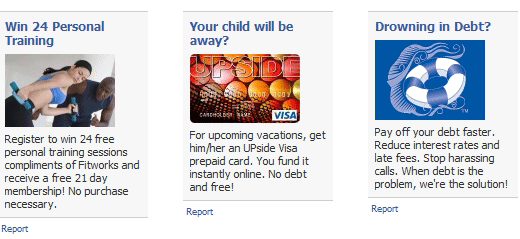
widget July 21, 2008
Thank you, a very useful post, and it still works on the new facebook layout. Don’t suppose you know how to block the thumb up and down icons as well?
(please email me if you do 🙂 )